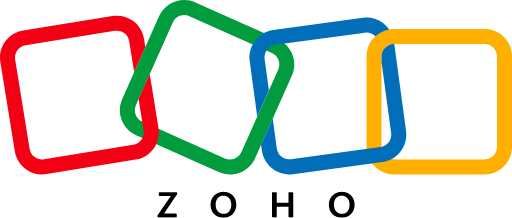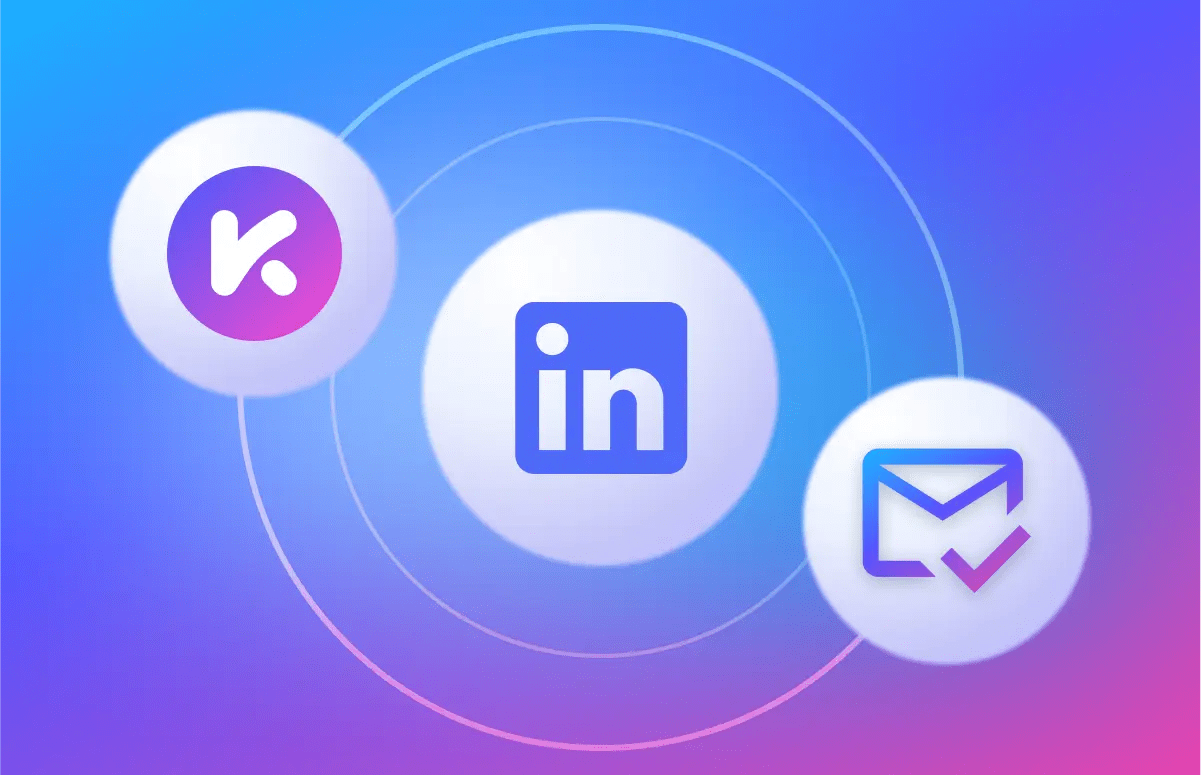![How to Get Phone Numbers From LinkedIn [Step-By-Step]-festured-image](https://6052405.fs1.hubspotusercontent-na1.net/hubfs/6052405/EN_resource-card-how-to-get-phone-numbers-from-linkedin.png)
How to Find Someone's Email on LinkedIn: 9 Proven Methods

How to find someone's email on LinkedIn:
Looking to connect with a professional but can’t find their email?
Discovering how to find someone’s email on LinkedIn can streamline your outreach efforts.
This guide presents nine proven methods, from leveraging Chrome extensions like Kaspr to manual search techniques, ensuring you can establish contact efficiently and ethically.
Let’s start 👇
1. Use a Chrome Extension
Plenty of Chrome Extensions exist for different use cases, including helping you find someone’s email on LinkedIn!
Sales extensions like this make it fast and instant to get data. We think this is the fastest, but please try all the other methods on the list and let us know if you think differently. 👀
Here are the steps to use a Chrome Extension to find those emails. We’re using the Kaspr Chrome Extension in this example 👇
- Go to your prospect’s profile: Use the search bar and the range of filters to match your ideal customer profile (ICP). The more precise, the better.
- Use a Kaspr to enrich the data: Some tools will allow you to do this in bulk from people searches.
- Et voilà: You now have access to the email addresses you need. The next step is to send this accurate data back to your CRM.
Here’s an interactive demo of what this process looks like in action. Click through it. 🖱️
Google Chrome Extensions are helpful because they are easy to add and pin to your browser. You can install any of them from the Google Chrome Web Store.
Once installed, they’ll be ready and waiting for you to need an email address. Some might even automatically appear to let you know, “Yes, we’ve got data for this person.”
Kaspr does this, and it’s excellent for teams that use LinkedIn frequently. It instantly reveals verified email addresses and phone numbers directly from LinkedIn profiles.
Kaspr’s Chrome Extension
Who wants to waste time trying to guess email formats anyway? We know sellers are busy. The Kaspr Chrome Extension makes it easy to access someone’s contact data. It’s your plug-and-play tool for instant access to Europe’s top B2B database.
Kaspr slots into your prospecting workflow to source email addresses (and phone numbers) on LinkedIn and Sales Navigator.
/%5BPMM%201%5D%20-%20High%20quality%20data%20provider/European%20list%20FR%201%20(EN).webp?width=800&height=533&name=European%20list%20FR%201%20(EN).webp)
Give Kaspr a whirl. You can sign up and test our data before committing to a paid plan. 👇
- Get started in seconds and connect with ideal buyers in minutes; Kaspr fits right into your existing workflows.
- Stay ahead with fresh data from a top European provider.
- Prospect more efficiently and send data straight back to your CRM and tools.
- Verify data as you find your prospects on LinkedIn.
Due to its simple functionality, Kaspr is mostly used by individual contributors and smaller teams. It’s for people who just want to get accurate data for outreach.
So, if you’re looking for something with more advanced functions, like TAM calculation, intent, and firmographic data points, you’re better off researching Kaspr alternatives like Cognism.
Let’s look at more tools that make it easy to get email addresses from LinkedIn. 👇
Cognism's Chrome Extension

Cognism is the leading sales intelligence platform for European revenue growth. The Chrome extension uncovers email addresses on LinkedIn, but there are plenty of other features.
Cognism has, for example, list-building functionality within its Sales Companion Web App, intent and signal data, event triggers, and much more.
Due to the completeness of the solution and the price point, Cognism is for larger enterprises. So, if you just need to find email addresses, you’d better use a tool like Kaspr.
Skrapp.io's Chrome Extension

Skrapp is another LinkedIn Extension that will help you find verified email addresses in seconds. In addition to the extension, Skrapp has an email verifier and email lookup tool. The Chrome Extension finds emails from LinkedIn and Sales Navigator on profiles or in bulk from your searches.
A free plan enables users to find 100 emails every month. One downside to Skrapp is that it doesn’t find cell phone numbers or direct dials, which means if your selling cadence involves a lot of cold calls, you might need another tool that does.
AeroLeads Chrome Extension

Next is AeroLeads, another way to extract emails from LinkedIn. The email finder will get you email addresses from LinkedIn and Sales Navigator, including those on your lead lists. The Chrome Extension is split into a basic and pro option.
With the pro option, you can add 1000+ records in one click. It’s probably best to approach bulk enriching at this volume cautiously. LinkedIn automation tools always need to adhere to the terms of use.
2. Find the email address manually on LinkedIn
Finding email addresses from LinkedIn manually requires some effort. In short, we wouldn’t recommend this solution for sales reps and anyone else who needs high-quality contact details (and lots of them).
All you need is your LinkedIn account. From there, head over to the prospect profile. Click “contact info” under their name and cross your fingers, hoping your prospect hasn’t hidden their email address. If it’s listed, hopefully, it’s up to date!
/How%20to%20get%20email%20addresses%20from%20LinkedIn/EN_infographic-manual-linkedIn-contact-info.webp?width=500&height=500&name=EN_infographic-manual-linkedIn-contact-info.webp)
This method is free, but it does have its challenges. For starters, it’s time-consuming since you have to navigate to each profile individually. If you were trying to do this for hundreds of prospects, it would take a lot of time.
Even if the contact information is listed, there’s no guarantee it will be correct. So, you could spend all this time and energy only to find an email address that is no longer used. You could write a perfect cold email, only for it never to get read.
Finally, this method makes it difficult to stay organized. Even if you’re using LinkedIn Sales Navigator, it doesn’t keep things as organized as a contact data dashboard (like Kaspr). You’ll also have to manually add these details into your CRM, making it even more time-consuming. ⌛
3. Just ask the prospect for it
You could just cut straight to the chase and ask. This is probably a good way to go if the prospect has already accepted your connection request or InMail and seems interested in what you have to say. However, it’s not a road you want to go down if you’re going in completely cold.
But for warm prospects, it certainly is worth a try. If interest is already there, say something like:



Hi Joe, could I get your email address? I’ve got a personalized virtual demo I’d like to send you to continue our conversation about your {pain point}.
With a message that gives some value, you could be in luck. But this method could still fail, better to go in already having got the email address, surely? 🤷
4. Bulk email finder tools
There’s also the option of using a bulk email finder tool, which means uploading a CSV file to get the needed data or using other bulk enrichment tools within a platform. This method can be excellent, but it doesn’t fit with your prospecting routine like using a Chrome Extension.
For this reason, it’s best to use bulk email-finding methods when you have already curated a specific list of people you want to talk to.
Here are some examples of tools that can do this for you:
- Kaspr - Bulk CSV upload and workflow capabilities in the dashboard.
- Cognism - Enrich data in three ways: before it hits your CRM, schedule enrich, and CSV upload.
- Skrapp - Use the bulk email finder to upload your CSV and review the results in Skrapp.
Once you’ve created a spreadsheet with your prospect’s first and last name and the domain name, these tools allow you to upload the file to find multiple email addresses.
/How%20to%20get%20email%20addresses%20from%20LinkedIn/EN_bulk-email-finders-infographic.webp?width=700&height=382&name=EN_bulk-email-finders-infographic.webp)
Using a bulk email finder is much faster than the manual method, making finding email addresses at scale easier. But because this contact gets downloaded into a spreadsheet, there’s still manual work to organize everything and then upload it into a CRM.
And it can also be costly since many of these tools aren’t free. Or they’re free for a limited number of emails or with a limited database of personal email addresses instead of professional ones. Once you’ve reached your limit, you’ll have to pay for more.
👉 Need an email list cleaning service? Check out these options.
5. A combination of LinkedIn and Google
Start on LinkedIn to find the leads you want to target.
For this method, you need to know the company domain and the names of the people you’d like to contact. Use LinkedIn’s filters to refine your search to find ideal personas and get a list of prospects.
You can use:
- Connections of.
- Followers of.
- Location.
- Subjects they talk about.
- Current company.
- Past company.
- School.
- Industry.
- Open to.
- Service categories.
- Keywords (first name, last name, job title, company, school).
Once you’ve got your person and the company domain, do a quick Google search. Use the parameters to find what you’re looking for, for example:
Site:www.kaspr.io ’Daisy Shevlin'

If the person you’re looking for has their email address online, you will find it this way.
This approach isn’t foolproof, as not many companies have their employees’ email addresses on their websites. But some still do; for example, if you’re looking for a specific contact in the legal industry or an editor, this method is worth trying if you run out of options.
You should also run the email through a verifier tool to ensure accuracy.
6. Find the email pattern
Another method you could try is learning the common email patterns. Contact directories offer an email patterns section to help you work it out with an accuracy score.
You could always run the email through an email verification tool to confirm.
7. Extract email addresses from 1st degree connections
You could also use LinkedIn’s export connections features to get email addresses. Something to note about this method is that it’s not instant. You’ll need to wait for the spreadsheet to be processed by LinkedIn.
You’ll only be able to get the email addresses of your first-degree connections for free, but it’s no use if you’re not connected with the person already.
But anyway… here’s how you do it:
- Click “Me” in the top right corner of your desktop on LinkedIn.
- Click where it says “Settings & Privacy”.
- You’ll be taken to a new page; click “Data privacy” on the far left.
- In the ‘How LinkedIn uses your data’ section, click on “Get a copy of your data”
- You’ll need to tick the section option to get something specific.
- Select “Connections” in the tickbox and click “Request archive”.
- After you enter your password, you’ll be emailed a download link for the data.
The other downside to getting email addresses this way is that people choose what data they share on LinkedIn, so you might find that many email addresses are missing.
8. Use Sales Navigator’s filters
If you’re lucky enough to have Sales Navigator, then it’s worth using the filters to create a list of people whose emails you want to find. There are many filters, but here’s what Morgan J Ingram, 4x Top LinkedIn Sales Voice, recommends. 👇
/LinkedIn%20Sales%20Navigator%20tips/EN_linkedin-sales-navigator-lead-list.webp?width=385&height=550&name=EN_linkedin-sales-navigator-lead-list.webp)
Your list will be super refined, and you’ll have access to additional information unavailable in your average LinkedIn search. From here, you can export your list from Sales Navigator. Then, use some of the other methods we’ve already gone over or use a tool like Kaspr to enrich the search list with email addresses.
9. Use their full name to guess
This method isn’t recommended. Especially without using an email verification tool. But if all else fails, you might be able to guess if you have the contact’s full name and the business domain. 🕵️
Rather than using this method because it is likely inaccurate, you may use the Google method or find the email pattern.
How to find someone’s email on LinkedIn FAQs
Here are some commonly asked questions about getting email addresses from LinkedIn.
How can I find email addresses from LinkedIn profiles?
There are many ways to get an email address from LinkedIn, but using a Chrome Extension is the simplest. These are easy to start with in the Chrome Web Store and will sit in your browser until you’re ready to find an email.
Can you enrich LinkedIn for emails?
Yes, Kaspr is one of the best tools for enriching LinkedIn for emails. It fits right in with your prospecting workflow, allowing you to find emails while looking for suitable leads.
How can I find an email address if I have the person’s name?
If you already know the first name of the person you need to contact, you’re already halfway there! Next, you need to get their email address from LinkedIn.
You need to go to the person’s LinkedIn profile to do this. If you’re already using Kaspr, the extension will pop up to show data on the prospect. All you need to do is click to reveal the email address.
Once you’ve obtained the email address from LinkedIn, Kaspr will save the lead in your selected list in the web app for later use.
Is it legal to find someone’s email on LinkedIn?
Finding someone’s email on LinkedIn is generally legal, as long as you use ethical methods and comply with privacy laws.
Avoid scraping data or using unauthorized tools. Instead, use verified tools like the Kaspr Chrome Extension that follow LinkedIn’s terms of service.
Also, always respect a person’s privacy—don’t misuse or spam the contact information you collect.
What are the best tools for finding emails on LinkedIn?
Some of the most effective tools include:
- Kaspr Chrome Extension – Instantly reveals verified email addresses and phone numbers directly from LinkedIn profiles.
- Cognism – A powerful B2B lead generation platform with GDPR and CCPA compliant contact data, ideal for sales teams.
- Hunter.io – Finds emails based on domain names.
- RocketReach – Pulls contact details from LinkedIn and other sources.
These tools save time and improve accuracy compared to manual searching.
How can I verify the accuracy of an email address?
There are a few ways to check if an email address is valid:
- Use an email verification tool like NeverBounce, ZeroBounce, or sign up for Kaspr and enrich your database.
- Send a test email with a soft subject line and track for delivery or bounce.
- Check formatting – Make sure the address doesn’t have typos or invalid characters.
Using a trusted tool like Kaspr also increases the likelihood that the email is already verified.
Get email addresses from LinkedIn
You already know how Kaspr helps you get email addresses from LinkedIn, so save yourself some time and trouble - Sign up now. ⤵️
Accurate European contact data
Get accurate data for your prospects and connect with your favorite sales tool