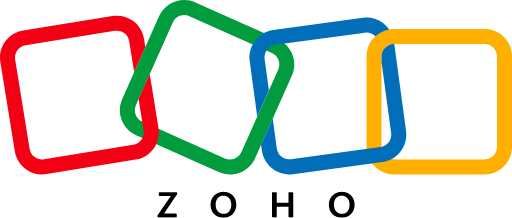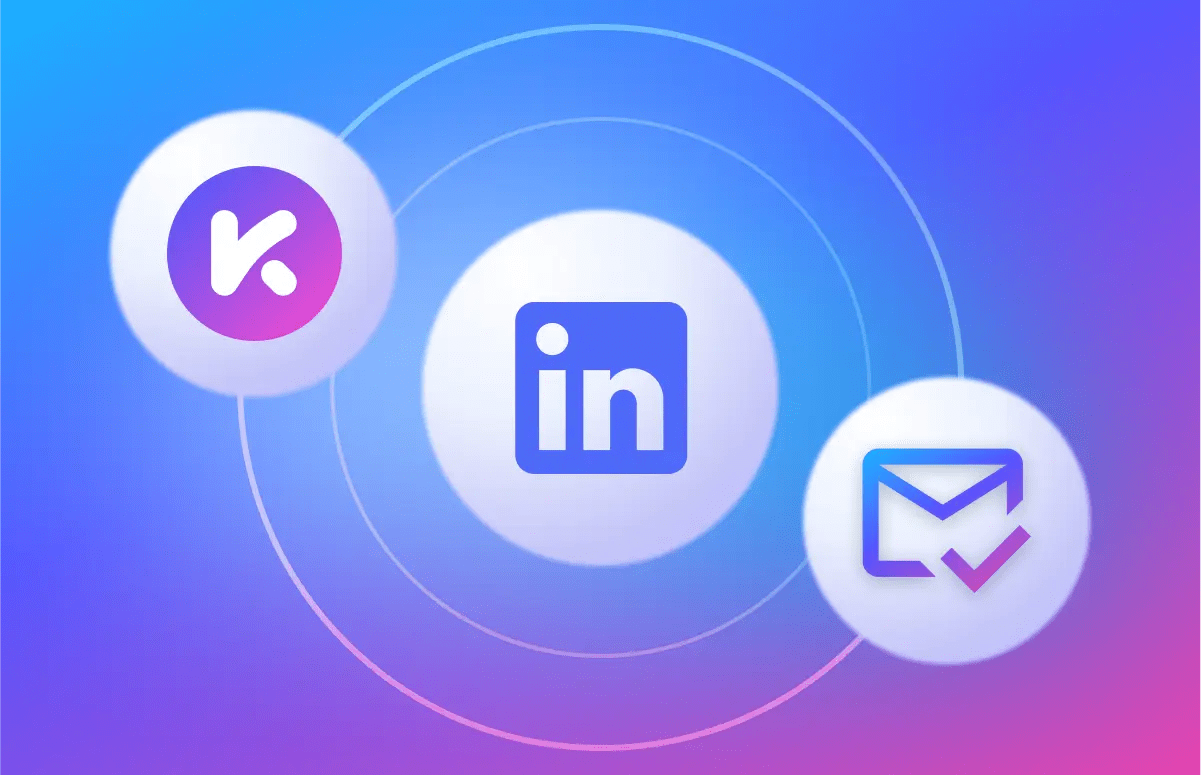![How to Get Phone Numbers From LinkedIn [Step-By-Step]-festured-image](https://6052405.fs1.hubspotusercontent-na1.net/hubfs/6052405/EN_resource-card-how-to-get-phone-numbers-from-linkedin.png)
Best LinkedIn Automation Tools to Connect With Leads [2025]

The best LinkedIn automation tools:
Looking for the best LinkedIn automation tools to boost your outreach efforts? Say no more!
I tested 25+ tools, so you don’t have to. Here are my thoughts 👇
1. Kaspr

Kaspr is a free LinkedIn automation tool for sales, recruitment and founders looking for fresh European contact data. Users can manage leads within the Kaspr dashboard or export contacts to their preferred CRM platform and sales apps.
With the Chrome Extension, you can retrieve accurate phone numbers and business emails from any LinkedIn profile, list, group, or event.
A nifty tool for faster prospecting with reliable and accurate B2B contact data. You can take an interactive tour to see how it works here 👇
Key features
- Free version.
- Contact enrichment from a LinkedIn people search, group or event.
- Seamless experience across the Chrome Extension and dashboard.
- Integrations with HubSpot, Pipedrive, Lemlist, Salesforce, and more.
- Data is checked and verified against 120 sources.
- 120M+ European contacts.
- Data coverage spans the US, Europe and APAC.
- GPDR and CCPA aligned.
- Lead organization using lists and notes.
- Team analytics.
- Request data with a waitlist.
Pricing
Paid plan pricing options start from €45 per month ($49 approx).
Kaspr’s paid plans provide more credits and advanced features. See Kaspr’s pricing page for more details.
How to try for free
Kaspr’s free pricing plan includes:
- 5 phone credits.
- 5 direct email credits.
- 10 export credits.
👉 Get unlimited B2B emails by inviting three colleagues to join Kaspr! Sign up here.
Personal experience:
I found Kaspr’s interface intuitive, making the setup process straightforward. The Chrome Extension was particularly handy, allowing me to gather contact information directly from LinkedIn profiles without hassle.
2. Cognism

Our second LinkedIn automation tool is Cognism. Used by enterprise organisations who want to enter new markets in Europe, Cognism has an AI-powered sales assistant called Sales Companion that makes prospecting so much easier.
Sales Companion works seamlessly with various platforms, including Sales Navigator, Recruiter, Salesforce, and company websites. It can be used to get phone numbers, B2B email addresses, buyer intent data powered by Bombora, various technographic insights, CRM enrichment, and event signal data tailored for revenue teams.
But what makes it a good option is the strict adherence to data privacy regulations and compliance.
Key features
- Personalised AI-powered Sales Companion.
- Phone-verified cell phone numbers to help you connect with 87% of your list.
- Exclusive on-demand verified cell phone and email data set Diamond Data®.
- Unrestricted access to person and company-level data*.
- Instant and scheduled CRM enrichment and on-demand CSV enrichment.
- Signal and intent data.
- International coverage: EMEA, NAM, APAC.
- Easy platform setup with a fast and friendly support team.
- Integrations with CRMs and sales engagement tools.
- Focus on quality GDPR and CCPA-compliant data.
- Database checked and cleaned against global DNC lists.
- Find prospects using ChatGPT-style textual or voice prompts with Cognism AI Search.
Pricing
Cognism Pricing has two packages: Grow and Elevate. All plans include unrestricted access to data, *subject to a generous fair use policy.
How to try for free
Cognism doesn’t offer a free trial, but you can get a free data sample here.
Personal experience:
I was impressed with Cognism's data. Not only did it improve my connection rates, but it also helped me find leads who were actually in the market to buy. The new Sales Companion AI assistant gave me excellent insights and wasn’t the least bit annoying, unlike similar tools I’ve tried before.
3. Expandi

Expandi is a LinkedIn automation outreach tool that allows users to automate LinkedIn actions, such as sending personalized connection requests and messages, liking posts, and following profiles.
Key features
- LinkedIn messaging automation.
- Automated LinkedIn connections, skill endorsements, and like posts.
- Extract prospect data from LinkedIn groups, events, and posts
- Create personalized email follow-ups with text variables and pre-set placeholders.
Pricing
Expandi offers one main pricing plan: Business, which is $79 monthly if billed annually. You can also talk to their sales team to create a Custom plan.
How to try for free
Expandi isn’t a free LinkedIn automation tool, but it offers a 7-day trial, which includes all the features in its Business plan.
Personal experience:
Expandi’s emphasis on safety features gave me confidence in using automation without risking my LinkedIn account. The personalization options allowed for tailored outreach, increasing response rates
4. La Growth Machine

La Growth Machine is a LinkedIn messaging automation tool for sales professionals. It automates sales outreach through email, social media platforms, and its all-in-one Chrome Extension.
Key features
- Automates manual and routine tasks for sales reps.
- Imports leads and fills in missing information like phone numbers, job titles, and company locations.
- Integrates with HubSpot and Pipedrive, and connects with other solutions through Zapier.
Pricing
La Growth Machine has three pricing packages: Basic, Pro, and Ultimate. If billed annually, costs start at $60 per month per user.
How to try for free
La Growth Machine offers a 14-day free trial, which you can cancel anytime.
Personal experience:
La Growth Machine’s ability to coordinate outreach across multiple channels was nice for creating prospect engagement without too much hassle.
5. Lempod
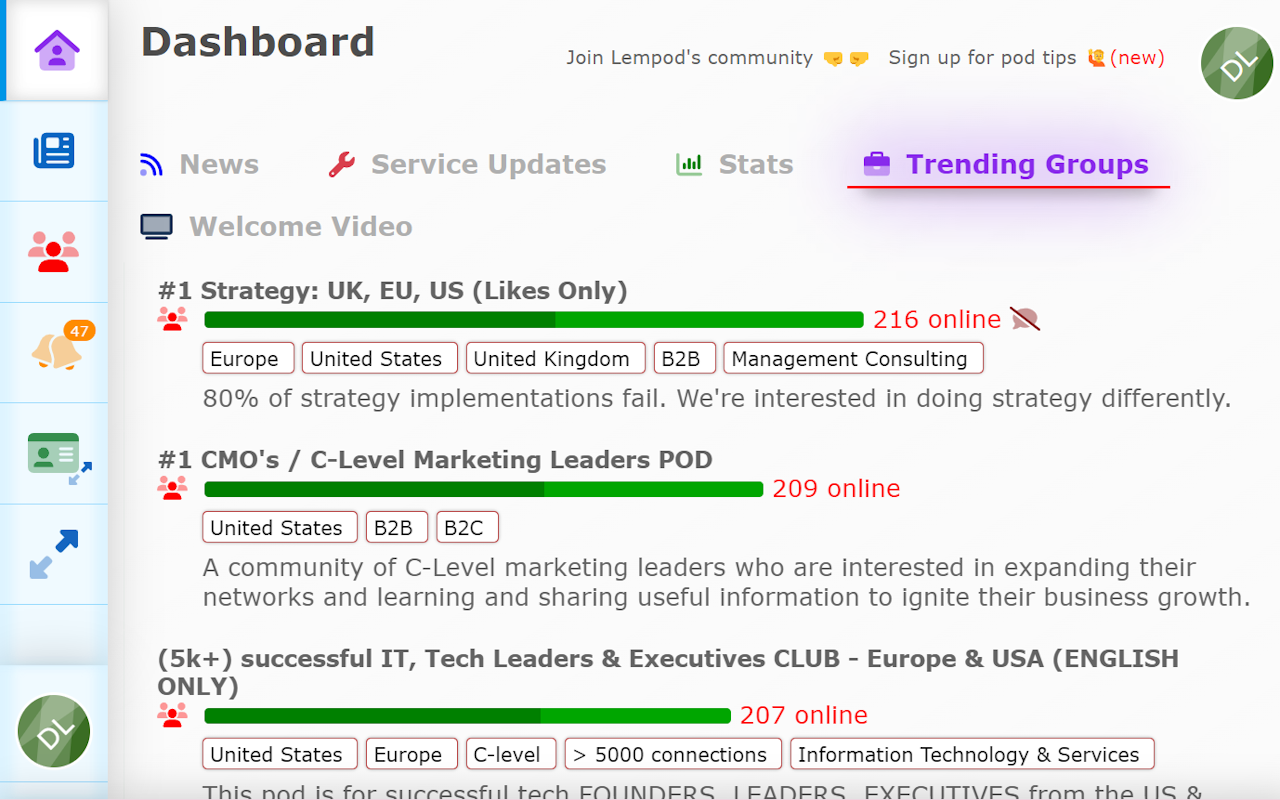
Lempod is a LinkedIn post automation tool that helps users increase engagement and reach on their LinkedIn posts. It creates groups of people, called ‘pods’, who support your content with likes and comments.
Key features
- Join groups of people who will support your content by liking and commenting on it.
- Use Lempod’s integration with OpenAI to select comments from AI-generated suggestions.
- Get detailed analytics on your posts, including post and view tracking.
Pricing
As an individual, you can join Lempod for $9.99 per pod you join or create. Private business pods cost $3.99 per user in a pod.
How to try for free
Lempod doesn’t offer a free version.
Personal experience:
Using Lempod resulted in a noticeable increase in the visibility and engagement of my LinkedIn posts, expanding my reach within my professional network.
6. Lemlist

Next up on my list of LinkedIn automation tools is Lemlist. It helps you run mass outreach campaigns to start conversations that get replies from prospects. It works through personalized emails and as an extension-based tool on LinkedIn.
Key features
- Create message sequences with personalized images, custom landing pages, and video prospecting.
- Send cold emails and automated follow-ups at scale.
- Use email warm-up to build a reputation for your email account and prevent it from entering the spam folder.
Pricing
Lemlist’s cheapest pricing option, Email Starter, is $39 per month per user. Access to LinkedIn prospecting and voice messages requires the Multichannel Expert subscription, which costs $99 per month per user.
How to try for free
A 14-day free trial is available with a limited number of AI tokens.
Personal experience:
Lemlist’s personalization features, like custom images and dynamic lines, improved reply rates. The email warm-up tool was especially helpful for a new domain, but it could have had better integration with LinkedIn, as I had to sync manually.
Compared to Kaspr (No.1 on my list), Kaspr wins because the integration is there, and when it comes to LinkedIn-first workflows, you get verified emails and phone numbers directly from a LinkedIn profile.
7. Waalaxy

Waalaxy is a LinkedIn automation marketing tool that combines email and LinkedIn marketing to help users generate leads and save time. It focuses on helping you create multichannel campaigns quickly with a slick interface.
Key features
- Find potential customers and their contact details with just a few clicks.
- Automate LinkedIn activity, including sending connection requests and InMails.
- Track engagement rates and A/B test outreach campaigns.
Pricing
Waalaxy has three paid pricing plans: Business, Advanced, and Pro. If billed annually, costs start at £17 ($22 approx) per user per month.
How to try for free
Waalaxy is one of the free LinkedIn automation tools on this list as it offers a freemium version with limited features.
Personal experience:
Waalaxy was one of the fastest to set up. The templates made launching campaigns super easy. It’s great for beginners, but it does have some limitations for advanced users.
🔎 See how Kaspr compares to Waalaxy.
8. PhantomBuster

PhantomBuster is a LinkedIn automation platform that offers “Phantoms”—mini bots that can scrape, extract, and automate across LinkedIn (and other platforms).
Key features
- Extracts data from various sources, including LinkedIn search results, event attendees, and Google Maps search results.
- Automate outreach campaigns across social networks like LinkedIn, Instagram, and X.
- Syncs data with CRMs like HubSpot, Salesforce, and Pipedrive.
Pricing
There are three paid pricing options: Starter, Pro and Team. Costs start at $56 per month. All plans have time and credit limits.
How to try for free
PhantomBuster offers a 14-day free trial with time and credit limits.
Personal experience:
Phantombuster has a bit of a learning curve. I used it to automate LinkedIn searches and extract profile data.
In comparison, my top LinkedIn automation tool, Kaspr, offers a more straightforward, user-friendly experience explicitly tailored for LinkedIn users.
🔎 See how PhantomBuster compares to Kaspr.
9. Lead Connect

As a LinkedIn automation tool for lead generation, Lead Connect is a decent option. It helps sales professionals build their networks with a focus on automating LinkedIn connection requests and follow-ups with built-in CRM syncing.
Key features
- Automatically send connection requests and follow-ups.
- Blacklist functionality to avoid sending requests to certain people.
- Synchronize prospect details and activity to HubSpot with a click.
How to try for free
Lead Connect offers a Free Forever pricing package with invite and credit limits.
Pricing
There are three paid pricing options: Professional, Grow, and Ultimate. If you select quarterly billing, costs start at $22.95.
Personal experience:
This one is a good option for sales reps wanting a straightforward tool. I found it super lightweight — it doesn’t do everything, but what it does, it does well.
🔎 Check out these Chrome Extensions that work with Sales Navigator too!
10. UpLead

My tenth LinkedIn sales automation tool choice is UpLead. It’s a B2B contact database that helps businesses find and connect with potential customers on LinkedIn.
Key features
- Find leads with over 50 advanced search filters.
- A Chrome Extension that integrates with LinkedIn and other professional network platforms.
- Allows B2B companies to share products, services, and announcements with their followers.
Pricing
UpLead’s pricing plans start from $99 per month. You can also contact them for a custom quote.
How to try for free
UpLead offers a 7-day free trial with limited features.
Personal experience:
I used UpLead to build my outreach list before plugging it into LinkedIn. The contact quality is okay, but it is a bit slow for daily, hands-on prospecting.
I prefer Kaspr’s Chrome extension because it’s fast and works with the flow of your sales process.
11. Snovio’s LI Prospect Finder

Snov.io is a LinkedIn outreach automation tool for simple sales CRM, contact management, and cold outreach. Its Chrome Extension, LI Prospect Finder, helps users find decision-maker email addresses on LinkedIn.
Key features
- Find accurate business emails on company websites and LinkedIn.
- Collect leads in bulk or individually from search results, company employee lists, personal pages, and event attendee lists.
- Set a timeout to make your search more human-like and avoid exceeding LinkedIn’s daily profile view limit.
How to try for free
You can use Snov.io’s free trial version for as long as you like, but it has very limited features.
Pricing
Snov.io’s pricing options start from $30 per month if billed annually. There is also a managed service option.
Personal experience:
Handy tool for quickly grabbing contact info during prospecting sprints. It worked well for individual use but felt a bit clunky at scale.
12. Dux-Soup

Next is Dux-Soup, an automation tool for finding, engaging with, and following up with potential customers on LinkedIn.
Keep in mind that data scraping tools may go against LinkedIn’s guidelines. You might want to check out this article on whether buying email lists is worth it.
Key features
- Scrapes LinkedIn profiles to find target prospects.
- Automates the lead generation process with up to 12 actions.
- Provides advanced analytics and campaign data.
Pricing
The tool offers paid pricing options for Individuals, Teams and Agencies. Costs start at £9.08 per month ($12 approx).
How to try for free
Dux-Soup offers a 14-day free trial of its Turbo pricing package.
Personal experience:
Dux-Soup felt very hands-on. It gave me tight control over my outreach, but I had to babysit the tool more than I expected.
13. Skylead

Skylead is LinkedIn outreach automation software for sending smart sequences to prospects on LinkedIn and email.
Key features
- Send thousands of emails per day without damaging your domain.
- Combine connection requests, messages, and InMails to increase interactions with your leads.
- Tailor your outreach with custom variables, hyper-personalized images, and GIFs.
Pricing
Skylead charges a flat rate of $100 monthly to access all its features. If you work at an agency, you should contact them for a demo and a custom quote.
How to try for free
It's not considered a free LinkedIn automation tool, but you can test Skylead’s smart sequences and LinkedIn automation with a 7-day free trial.
Personal experience:
This tool is built for modern outbound. I liked the clean UI and how it seamlessly blended LinkedIn and email outreach.
14. Crystal

Crystal, also known as Crystal Knows, is a personality intelligence platform that offers various features, from communication tips to a writing assistant. It’s another free LinkedIn automation tool that’s great for personalized outreach!
Key features
- Creates detailed personality profiles for individuals based on their communication style, work preferences, and other factors.
- Provides tips for communicating effectively via cold emails and follow-up messages.
- Integrates with Gmail, Outlook, and Office 365 to help write outreach messages.
Pricing
Crystal’s pricing options start at $49 per month. You can also contact them to request a demo.
How to try for free
Crystal’s free version provides access to the LinkedIn extension and writing assistant.
Personal experience:
This one was super interesting. I used Crystal to tweak my messages based on personality type — and got a few surprising responses!
15. LinkedIn Sales Navigator

LinkedIn Sales Navigator is the OG LinkedIn sales automation tool. It’s a premium subscription tool for sales professionals with a wide range of features that help users find, connect, and engage with potential customers.
Key features
- Advanced search filters to find leads, decision-makers, influencers, and relevant companies.
- Lead recommendations based on insights like past relationships, buyer intent, and who has viewed your profile.
- Real-time insights and native integrations to keep CRMs updated.
Pricing
Sales Navigator’s pricing packages start at $99.99 per month. You can also request a demo for custom pricing options.
How to try for free
Sign up for a Sales Navigator free trial with your LinkedIn account.
Personal experience:
I always keep Sales Navigator running. It’s perfect for segmenting leads and syncing with Kaspr.
16. LeadFuze

LeadFuze is a lead generation LinkedIn automation software. It builds lists of leads and syncs them to CRMs and outreach tools or exports them as Google Sheets or other files.
Key features
- Use AI advanced features to automatically search for leads that match your ideal prospect’s profile.
- Build custom audiences on social networks using personal and company emails.
- Integrates with other SaaS tools and cloud-based software.
Pricing
LeadFuze offers three tiers of pricing packages. Scaling is $147 per month and has 500 lead credits. Unlimited is $397 per month and has unlimited lead credits. For the third tier, Custom, you’ll have to contact LeadFuze for a quote.
How to try for free
LeadFuze offers a free trial for running searches and identifying your total addressable market (TAM).
Personal experience:
I used LeadFuze to build targeted lists. The automation side is slick, but the UI felt a bit dated. It also lacked native LinkedIn integration and access to real-time data like Kaspr.
17. Apollo.io

Apollo.io is a cloud-based sales engagement tool and contact database. It helps businesses generate leads, manage contacts, and send email outreach.
Key features
- Advanced filters for job titles, company information, and more.
- Includes customizable smart sequences for email, LinkedIn, and cold calls.
- Monitors open rates, click-through rates, conversion rates, and other key metrics.
Pricing
Apollo has three pricing packages: Basic, Professional, and Organization. If billed annually, costs start at $49 per user per month. All plans have mobile and export credit limits.
How to try for free
Apollo.io offers a free pricing option, which includes access to its LinkedIn Chrome Extension.
Personal experience:
I found Apollo.io’s LinkedIn automation to be limited since Apollo requires you to search inside its platform, export leads, and return to LinkedIn separately.
This contrasts Kaspr, which reveals emails and phone numbers in real-time while browsing LinkedIn profiles.
🔎 See how Kaspr compares to Apollo.io.
18. Octopus CRM

Octopus CRM is an all-in-one LinkedIn automation tool for marketers, business owners, and recruiters. It promises to improve prospecting on LinkedIn, encouraging its users to consider it a relationship-building and engagement tool.
Key features
- Send personalized connection requests and bulk messages to LinkedIn contacts.
- View detailed analytics, statistics and trends to improve LinkedIn performance.
- Integrates with other applications, such as HubSpot and Google Sheets, to sync data and expand outreach strategies.
Pricing
The lowest pricing option for Octopus CRM’s Starter plan is $6.99 monthly. Prices are higher for its Pro, Advanced, or Unlimited plans.
How to try for free
All Octopus CRM pricing packages include a seven-day, no-obligation free trial.
Personal experience:
I liked Octopus for its simplicity. If you're just dipping into LinkedIn automation and want a no-frills tool, this gets the job done.
19. LinkedRadar

LinkedRadar is a free LinkedIn automation tool that helps you connect with ideal customers on the platform. SDRs, recruiters, and marketers use it to scrape prospect data from LinkedIn with just one keyword.
Key features
- Build targeted lists of prospects using keywords.
- Send connection and follow-up messages to prospects.
- Schedule and automate bulk messages.
Pricing
LinkedRadar’s cheapest pricing option starts at $13.90 monthly if billed annually. All plans have email credit limits.
How to try for free
LinkedRadar has a free auto-connect tool. It allows users to automate LinkedIn connections to their second and third connections; you just need to add it to your Chrome.
Personal experience:
This one flew under the radar (pun intended), but it worked well for warming up cold leads. Not super robust, but useful for awareness campaigns.
👉 Tip: If you’re trying to contact someone without being connected on LinkedIn, try using Kaspr to get their contact data.
20. Salesflow

Salesflow is a LinkedIn outreach automation tool for agencies, sales teams, and growing startups. It helps users create multichannel sequences that keep LinkedIn and email outreach in one place.
Key features
- Create and schedule outreach messaging and automatically create campaigns for different market segments.
- Manage all LinkedIn automation from one place with a customizable smart inbox and chat that includes AI reply detection, filters, and tags.
- Compatible with Sales Navigator to filter leads, find contact information, and track lead generation tasks.
Pricing
Salesflow has one pricing package, which costs £89 ($115 approx) per month per user.
How to try for free
Salesflow offers a 7-day free trial with full features.
Personal experience:
This one flew under the radar (pun intended), but it worked well for warming up cold leads. Not super robust, but useful for awareness campaigns.
21. Wiza

Wiza helps reps avoid manual data entry and routine tasks. The Wiza Chrome Extension allows users to find email addresses and phone numbers on LinkedIn.
Key features
- LinkedIn Chrome Extension to reveal contact details.
- A free online email verification tool that checks if an email address is valid.
- Download lists of verified contact information as a CSV or sync them to your CRM software.
Pricing
Wiza offers several pricing plans for individuals or teams. The Individual Starter plan starts at $49 per month, and team plans include unlimited emails and phone numbers.
How to try for free
Wiza’s free plan is designed for occasional prospect finding. It has limited features, including restrictions on emails and phone numbers.
Personal experience:
I’m not a fan of scrapers, and Wiza scrapes data from LinkedIn Sales Navigator. For it to work, you also need a Sale Nav subscription, and you first need to build and export an entire lead list.
I prefer using a tool like Kaspr that gets me the data I need in real-time while remaining compliant. What's more, the Kaspr process is so much faster.
22. Meet Alfred
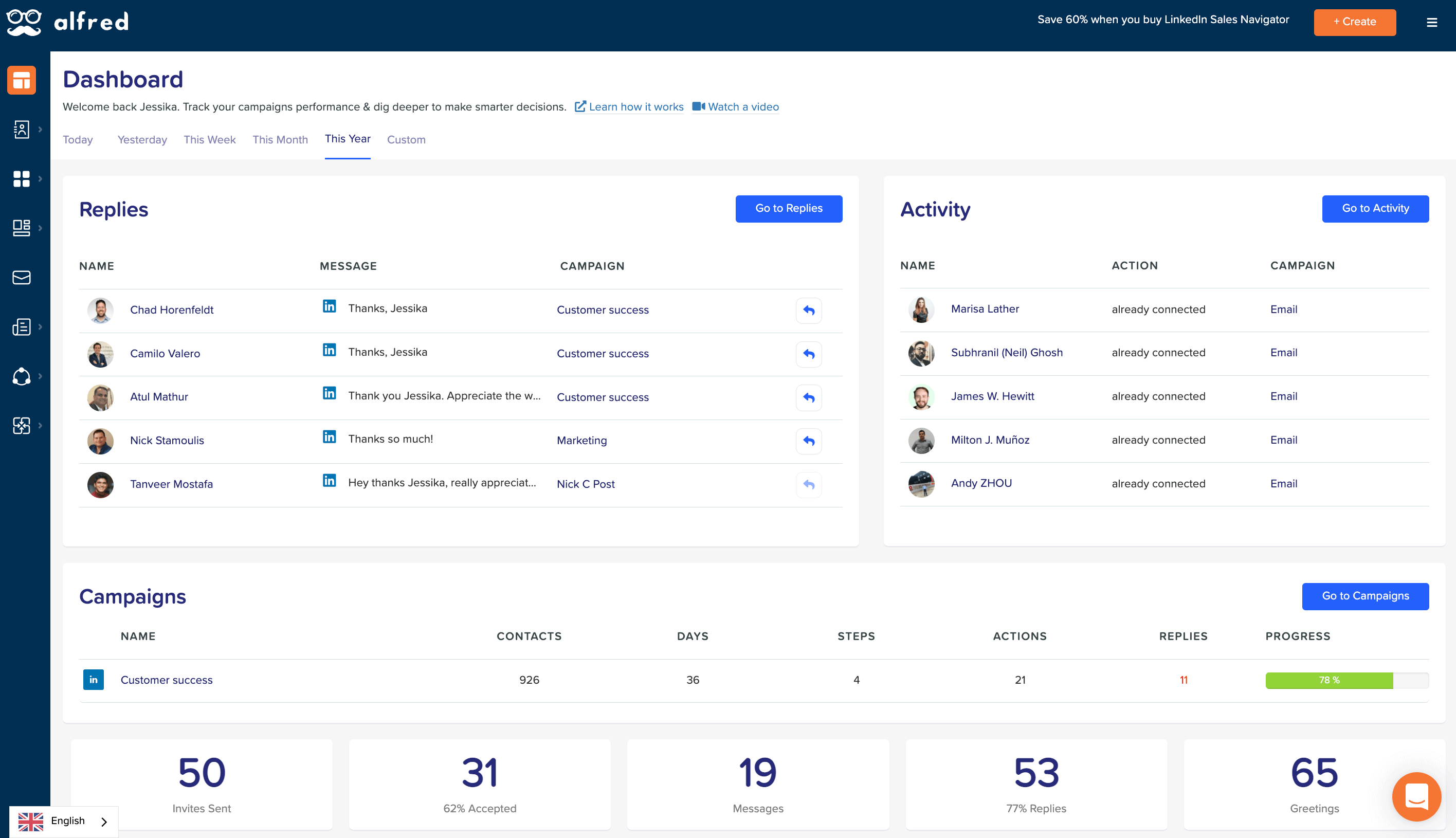
Meet Alfred is another LinkedIn automation tool for lead generation. It helps users create multi-channel sequences by automating actions like visiting a lead’s LinkedIn profile and sending emails or personalized connection requests.
Key features
- Uses AI and machine learning to automate LinkedIn tasks like sending connection requests, follow-up messages, and InMails.
- Allows users to create personalized messages for LinkedIn prospects.
- Provides advanced analytics to track leads and progress.
Pricing
The tool provides three pricing packages: Basic, Pro or Teams. The cheapest plan costs $39 per user per month if billed annually.
How to try for free
Meet Alfred offers a zero-risk free trial, which you can cancel anytime.
Personal experience:
Meet Alfred’s multi-channel approach allowed me to diversify my outreach strategies, leading to improved engagement rates. The analytics dashboard provided valuable insights into campaign performance.
23. Reply.io

Reply.io is an AI-powered sales engagement tool that has some LinkedIn automation capabilities. It offers a variety of multi-channel features to help businesses engage with potential prospects.
Key features
- Reach out to prospects through multiple channels, including email, LinkedIn, phone calls, and SMS.
- Use AI-powered suggestions and personalized message templates.
- Connect with existing systems to sync data and streamline workflows.
How to try for free
Reply.io offers a free 14-day trial.
Pricing
Reply.io has many pricing packages, each one with different standout features. Choose between Sales Engagement, AI SDR, Live Data or AI Chat. Its cheapest plan is $49 per month if billed annually. Some of the newer plans offer free versions with modest features.
Personal experience:
I used Reply for cold emails initially, then added LinkedIn touchpoints — it was nice having both in one workflow. Best for outbound-focused teams.
24. Taplio

Taplio is a LinkedIn tool that helps you build a personal brand by assisting with engagement, content strategies, and post-writing.
Key features
- Generates LinkedIn post ideas based on industry trends and viral posts.
- Provides analytics to track performance and suggest improvements.
- Use advanced filters to find relevant posts, exclude certain topics or limit periods.
Pricing
Taplio’s pricing packages start at $32 per user per month if billed annually. The higher-priced plans have exclusive advanced features, including AI-powered campaign creation.
How to try for free
Taplio’s plans include a 7-day free trial and a 30-day refund policy if you’re unhappy with your subscription.
Personal experience:
I used Taplio to ramp up my LinkedIn content — the AI ideas and scheduler made it easy to stay consistent. Great for creators and personal branding.
25. Dripify

Dripify is a cloud-based LinkedIn automation tool used by sales teams and business owners to manage lead generation tasks and improve outreach efforts.
Key features
- Create simple drip campaigns on LinkedIn with various actions like sending a connection request, endorsing skills, or following a profile.
- Offers smart sequence templates for lead generation, skill endorsements, and profile views.
- Integrates with over 1,000 software options, including Google Sheets, Hubspot CRM, and Salesforce.
Pricing
Dripify’s pricing plans start at $39 per user per month. The Basic plan includes one drip campaign and limited daily quotas for outreach messaging.
How to try for free
Dripify offers a 7-day free trial so you can test drive the product.
Personal experience:
Dripify’s campaign builder felt polished and ran smoothly in the background while I focused elsewhere. Nice mix of automation and reporting.
26. Hublead

Hublead is a Chrome extension that connects HubSpot and LinkedIn. It helps sales and marketing teams streamline the sales process and provide a unified view of the customer journey.
Key features
- Import contacts from LinkedIn to HubSpot with a single click.
- Find emails and phone numbers on LinkedIn to enrich HubSpot contacts.
- Track all interactions, including email and call response rates and LinkedIn chats.
Pricing
Hublead’s pricing plans start at $25 per user per month. All plans have credit limits on either emails or phones.
How to try for free
Hublead has a free Starter plan with a limited range of features.
Personal experience:
This is a good LinkedIn lead generation tool for HubSpot users. I used it to eliminate the manual export/import dance and instantly push LinkedIn leads into my CRM.
27. Lusha

Second last on my list of LinkedIn sales automation tools is Lusha - a B2B contact database that helps businesses find and connect with potential clients. It offers various tools and features for improving sales and marketing efforts.
Key features
- Access a collection of company and contact information across various industries.
- Precisely target leads using filters like job title, company size, industry, location, and technology used.
- Access contact details directly from LinkedIn, Sales Navigator, or company websites.
Pricing
Lusha’s pricing packages start at $36 per user per month. To get a plan with unlimited credits, you’ll have to fill out a form and speak with Lusha’s sales reps.
How to try for free
Lusha has a free version, which includes monthly phone and email credits.
Personal experience:
Lusha isn’t exactly an automation tool for LinkedIn, but it makes this list because of its functionality with the platform. It’s more of a plug-and-play data extractor than a full workflow tool. I found its data to be solid, but some of it was outdated or required multiple credits, especially for phone numbers.
Kaspr gives reps a smoother, faster prospecting experience, with built-in automation, team collaboration tools, and CRM sync.
🔎 See how Kaspr compares to Lusha.
28. Evaboot

Evaboot is a LinkedIn Sales Navigator automation tool that helps users extract, clean, and improve their lead list data. It can also help users find contact details for leads.
Key features
- Export lists and searches from Sales Navigator to CSV files.
- Automatically cleans names, job titles, and company names.
- Uses scraping and email finder algorithms to find professional emails.
Pricing
Evaboot’s pricing plans depend on the number of credits you want per month. Prices start at $8 per month for 100 monthly credits and go up to $416 per month for 50,000 monthly credits. If you choose annual billing, you can get up to 17% off.
How to try for free
Evaboot doesn’t provide a free version.
Personal experience:
I liked how easy it was to extract and clean data from Sales Navigator. However, needing a Sales Nav subscription to use it feels like a bit of a waste, as other tools on this list can do what Evaboot does without a subscription.
 FAQs about LinkedIn automation software
FAQs about LinkedIn automation software
What is LinkedIn automation?
LinkedIn automation is the use of specialized tools to streamline and manage routine activities on LinkedIn. It helps users grow their network, increase visibility, and enhance their online presence.
Users can automate actions like:
- Getting accurate data while prospecting.
- Sourcing profile emails.
- Sending connection requests.
Or any other task they would normally do manually. Because no one has time for things like manual data entry!
Automation allows individuals and businesses to maintain an active presence without manually performing each action, freeing up time for more strategic networking and content engagement.
Properly managed, LinkedIn automation can be a valuable asset for building professional connections and strengthening brand identity on the platform.
Why use a LinkedIn automation tool?
Using a LinkedIn automation tool offers several advantages for professionals and businesses looking to optimize their LinkedIn presence and expand their network.
Here are some key reasons to use one:
- Saves time: Automation software frees up valuable time by handling repetitive tasks, like visiting profiles and finding profile emails.
- Consistent activity: LinkedIn rewards consistent engagement, but maintaining an active presence can be time-consuming. Automation tools help keep profiles active and visible without needing constant manual input.
- Targeted networking: Many automation tools allow users to set criteria for finding ideal connections, such as job titles, industries, or geographic locations, helping users build a relevant network efficiently.
- Enhanced analytics: LinkedIn automation tools often include tracking and analytics features, which provide insights into profile performance, engagement rates, and growth patterns. This data helps users refine their LinkedIn strategy.
- Competitive edge: With automation, users can proactively connect with new leads and interact with relevant profiles faster, giving them an advantage in industries where timely outreach matters.
Are LinkedIn automation tools allowed?
Yes, LinkedIn automation software is allowed.
While you can get banned for using automation on LinkedIn, automation tools (like Kaspr) are popular and common.
Violating this rule can lead to account bans, and LinkedIn has taken action against users who breach these terms, particularly if LinkedIn flags you as a user with excessive activity.
As such, exercise caution when using automation tools on LinkedIn and adhere to best practices. Use the safest tool you can, responsibly and in line with LinkedIn’s policies.
Check LinkedIn’s official terms of service for the most up-to-date information on automation use.
What is the best automation tool for LinkedIn?
I’ve listed my favorite LinkedIn automation tools, and my top pick is Kaspr.
With Kaspr, you can access emails, phone numbers, and all the relevant data to convert leads into long-lasting partnerships. I really liked how easy it was to set up and use. You really can start selling from day one!
Plus, compared to other tools on this list. It was very affordable for the quality, accurate data you get. It might not have as many functionalities as bigger names on the market. But it’s a smart tool that’s perfect for smaller companies or ICs who need good data without breaking the bank.
That said, each of these LinkedIn automation tools offers unique features tailored to different needs. Based on my experience, selecting the right tool depends on your specific goals, budget, and desired level of automation. Ensure that any automation aligns with LinkedIn’s usage policies to maintain account safety.
Try this LinkedIn automation tool for free!
Ready to see why I think Kaspr is the best LinkedIn automation tool?
Sign up today for free!
☑️ No credit card is required to sign up.
☑️ GDPR and CCPA aligned.
☑️ Unlimited B2B email credits*.
☑️ 120M+ European B2B contacts.
☑️ Plug-and-play lead-gen tool.
☑️ Fully self-service.
☑️ Customizable plans.
Accurate European contact data
Get accurate data for your prospects and connect with your favorite sales tool