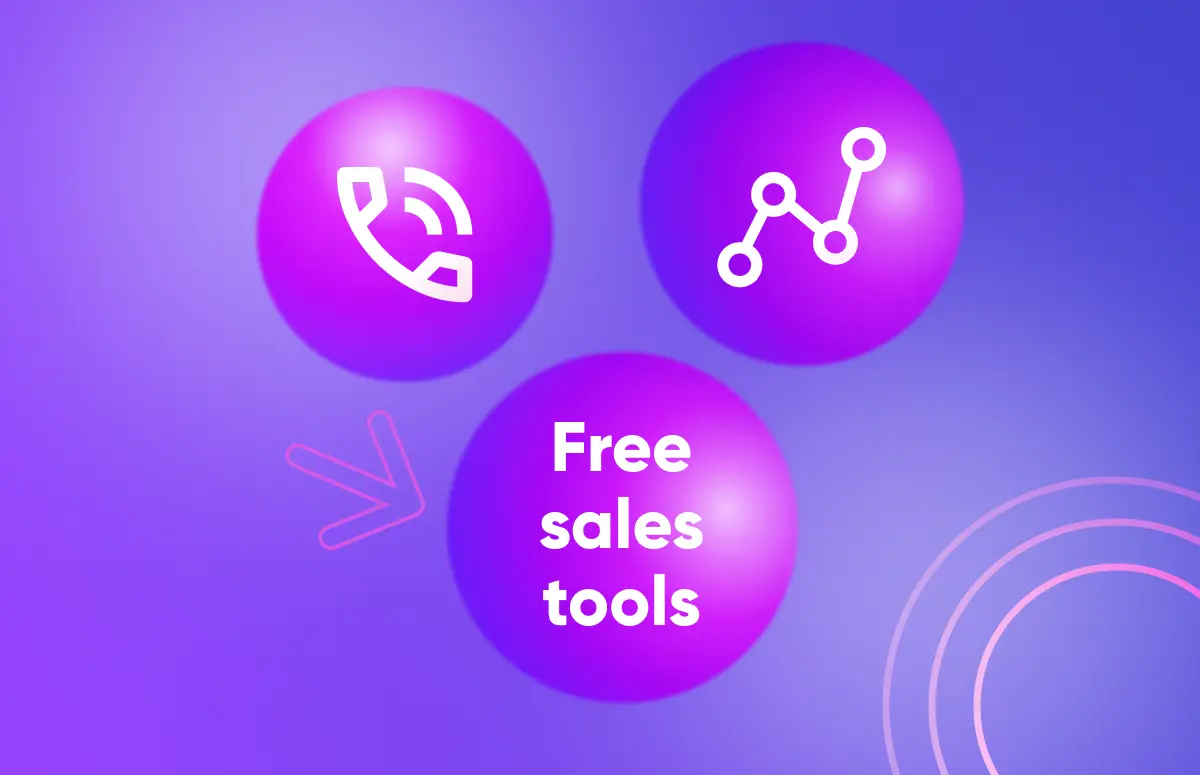
Looking to automate sales, set up work processes, and streamline prospecting? These are the 12 best sales software solutions for small businesses in 2024. 👇
- Kaspr
- Lusha
- HubSpot
- EngageBay
- Zendesk
- Apollo
- Magical
- Reply.io
- Zapier
- ActiveCampaign
- Calendly
- PhantomBuster
- BIGContacts
Sales software for small to medium businesses
Small to medium businesses (SMBs) have unique needs when it comes to sales software. They need tools to increase productivity, streamline processes, and decrease time-to-close timelines.
So, which tools are adaptable, reliable, and align with the budget?
These are the 12 best sales software options for SMBs.
1. Kaspr
4.4/5 on G2 ⭐
Kaspr is an all-in-one B2B prospecting tool. Sales reps can find and get prospect data, including accurate phone numbers and email addresses.
Use Kaspr’s LinkedIn Chrome Extension to find and enrich prospect information like their email address, phone number, job title, and company name. Access and save this information anywhere on LinkedIn, including profiles, company pages, groups, etc.
Build lists using Sales Navigator’s filters or with LinkedIn’s people search, saving them to lists within Kaspr’s web app. Create lists in bulk and add notes and tasks to organize your leads.
Why Kaspr is good for SMBs: As an all-in-one prospecting tool, Kaspr is the only lead-finding tool you need. Identify new prospects, capture accurate information, and streamline prospecting and outreach using sales automation.
ℹ️ Plus, it’s totally free to sign up and get started.
/All-in-one-prospecting/EN%20all-in-one%20prospecting/EN_all-in-one-prospecting-chrome-extension-summary-3.webp?width=600&height=754&name=EN_all-in-one-prospecting-chrome-extension-summary-3.webp)
Top features:
- LinkedIn Chrome Extension to capture accurate data while prospecting.
- Task management.
- Dial directly from Kaspr’s web app with Aircall and Ringover integrations.
- Build segmented lead lists.
- Create enrichment workflows.
- API access.
- Database of 500M+ phone numbers and email addresses.
Pros and cons
The pros of Kaspr include:
- Free forever plan available.
- Data is checked against 150 providers to be updated in real-time.
- Straightforward interface with diverse use cases on LinkedIn.
- Capture accurate contact data in one click.
- Build segmented lists, take notes, and assign tasks for improved collaboration and follow-up.
- Extensive integrations, including with popular CRMs, sales pipeline tools, and call software.
- Unlimited B2B email addresses on all plans (including free).
The cons may include:
- Kaspr is a credit-based consumption pricing model, which may not suit all businesses.
- Kaspr was designed for small teams and individual sales representatives; it may not fit large enterprises.
- There is no list building directly within Kaspr, since list building happens when you get the data from LinkedIn.
Kaspr is free: Kaspr has a free plan that includes 5 phone credits, 5 direct email credits, and 10 export credits per month. Plus, unlimited B2B email addresses!
2. Lusha
4.3/5 on G2 ⭐
Lusha is another B2B prospecting platform. It comes with sales pipeline, prospecting, and marketing features.
Use Lusha’s prospect search to find potential leads that match strict data attributes, adding them to lists with one-click lead enrolment. You can also use their data enrichment and outreach features.
 (Source: Lusha)
(Source: Lusha)
Why it’s good for SMBs: SMBs may benefit from Lusha’s prospecting and sales pipeline features. Collaboration tools also help managers improve team performance, including analytics that provide full visibility into who has what leads in the pipeline.
Top features:
- Company intent data is available.
- Job change alerts.
- Build qualified lists.
- Understand your ideal customer profile (ICP).
- Advanced filters like tech stack filtering.
- Data enrichment for your CRM (customer relationship management) software.
Pros and cons
The pros of Lusha include:
- Two-source authentication for data verification.
- Plans available that may be well-suited to enterprise companies.
- Machine learning provides ideal customer insights based on past searches and activity.
- Highly secure, with ISO 27001 certification.
And the cons may include:
- Does not have native outreach features.
- Some customer reviews state they were able to find more phone numbers with other competing platforms.
- Limited credit bundles for paid plans compared to some other platforms.
👉 Compare Kaspr to Lusha: Kaspr vs. Lusha: What’s the Difference?
Free trial: Lusha has a free plan available.
3. HubSpot
4.4/5 on G2 ⭐
HubSpot is a sales, marketing, and operations tool. It is perhaps best known for its user-friendly CRM, but it also offers “hubs” for different suites of tools. The Sales Hub, for example, includes features like meeting scheduling, quotes and estimates, and an advanced CRM.

(Source: HubSpot)
Why it’s good for SMBs: HubSpot is an easy-to-use suite of tools that will take you from prospecting to client retention. While other niche tools may offer additional features, HubSpot is well-rounded and a good tool to add to your tech stack early - Plus, the CRM is free.
Top features:
- Email marketing automation.
- Pipeline management functionality.
- Detailed and task-oriented CRM to help you track leads through the pipeline.
- Manage leads by assigning upcoming sales activities.
- Monitor call logs in the CRM.
- AI copywriting tools to streamline email outreach and messaging.
- Accept payments and manage subscriptions.
Pros and cons
The pros of HubSpot for sales software may include:
- A well-rounded tool with expansive sales, marketing, and operational features.
- Easy-to-use interface.
- As a wildly popular CRM, HubSpot integrates with many other tools on the market.
Some of the cons may include:
- Purchasing all individual hubs may become costly as businesses scale.
- Some SMBs have noted that needed features require plans outside of their budget.
- Some reviews cite a lack of customization options for the Sales Hub.
Free trial: HubSpot has a free plan available for their CRM and other tools.
4. EngageBay
4.6/5 on G2 ⭐
EngageBay is an all-in-one marketing, sales, and customer support software for small businesses, startups, and solopreneurs. You get email marketing, marketing automation, landing pages and email templates, personalization, segmentation, and more.

(Source: EngageBay)
Why it’s good for SMBs: EngageBay is built specifically for small businesses, keeping their budget and feature needs in mind. It’s affordable, all-in-one, and offers unlimited contacts. Even better, the CRM is free for all users.
Top features:
- Email marketing.
- Multi-step automation builder.
- Free landing page and email template.
- Sales pipeline management.
- Visual dashboards with important KPIs and team performance metrics.
- Email personalization and advanced segmentation.
- Drip campaigns.
- Free CRM.
- 360-degree customer view.
Pros and cons:
The pros of EngageBay include:
- Free-forever plan with necessary features.
- Affordable paid plans.
- All-in-one approach to reduce team silos and data mismanagement.
- Pro plan with unlimited contacts.
The cons of EngageBay include:
- Advanced automation is only available in higher-tier plans.
- Search engine optimization is currently not available.
Free trial: EngageBay offers a free-forever plan
5. Zendesk
4.2/5 on G2 ⭐
Zendesk is a well-known customer support platform, but it also has some great sales features. The platform’s modern CRM allows full pipeline visibility and promotes contact and deal management.
Why it’s good for SMBs: Zendesk’s CRM is sales-focused, and it’s a unified platform, meaning everything you need is in one place. Prospecting, lead generation, and sales engagement features are all in one dashboard.
Top features:
- Full pipeline visibility.
- Data and contact management across sales and support teams.
- Activity tracking features throughout the customer journey.
- Lead generation and list-building features.
Pros and cons
The pros of Zendesk include:
- It’s a well-rounded CRM and sales engagement platform.
- All-in-one platforms are often easier to use, requiring fewer integrations.
- Zendesk is commonly used for customer support; this helps align with the sales department.
- Automatically log calls and messages for improved activity tracking can help deliver personalized follow-ups.
Some of the cons may include:
- Zendesk Sell is relatively new to their product line, and some reviewers claimed they experienced bugs.
- Zendesk’s sales tools and service tools must be purchased separately.
- Limited automation features compared to other platforms.
Free trial: All plans have a free trial available.
6. Apollo
4.8/5 on G2 ⭐
Apollo is another popular prospecting and sales intelligence platform. Marketing and sales professionals can search for prospects, capture contact information, and leverage data enrichment.
 (Source: G2)
(Source: G2)
Why it’s good for SMBs: Apollo offers basic prospecting and sales intelligence features that can benefit SMBs, including sales analytics and data enrichment. It also integrates with key CRMs often used by small businesses.
Top features:
- LinkedIn Extension for prospecting.
- Automated workflows.
- Data enrichment.
- Job change alerts.
- API.
Pros and cons
Some pros of Apollo include:
- Their data enrichment features can keep your CRM data up to date.
- Automated workflows can make prospecting processes simpler.
- AI supports relevant lead identification and generation.
- Many reviews cite reliable data quality.
Some cons may include:
- Some users reviews say they felt they didn’t have enough credits.
- Access roles are limited compared to other platforms.
👉 Kaspr vs. Apollo: What’s the Difference?
Free trial: Apollo has a free plan available.
7. Magical
4.8/5 on G2 ⭐
Magical is a selling automation tool that uses AI to streamline repetitive tasks. Their sales features focus on sales outreach, follow-up, negotiations, and admin automation. Use auto-fill features for data enrichment and let AI write the first drafts of customer response messages.
 (Source: Magical)
(Source: Magical)
Why it’s good for SMBs: While businesses must be careful with AI, especially since selling requires a human touch, AI can be vital for streamlining sales processes. Whether generating a first draft of a follow-up message or automating prospect list building, time saved means more time nurturing leads.
Top features:
- Negotiation AI automation.
- AI-drafted follow-ups and response messages in seconds.
- Data enrichment and list building.
- Auto-send outreach messages across multiple platforms.
Pros and cons
The pros of Magical include:
- Leveraging AI to improve data accuracy can help with outreach success.
- Using AI to handle repetitive tasks can add hours to the sales rep’s day so they can nurture leads successfully.
- There are diverse sales-specific AI features.
- There are plenty of positive customer reviews citing its usefulness.
The cons may include:
- There’s always a risk that businesses may rely too much on AI and lose the “human touch” that prospects are attracted to.
- Setting up shortcuts can be time-consuming, according to reviews.
Free trial: A free plan is available.
8. Reply.io
4.6/5 on G2 ⭐
Reply.io is primarily a sales communication and automation platform, leveraging email and social media automation heavily. You can set up email sequences to engage prospects and get early-stage product feedback from potential customers.
 (Source: G2)
(Source: G2)
Why it’s good for SMBs: Finding the right prospects can take plenty of time without the right tools, but so can engaging those prospects. Having a tool to help you strengthen your sales follow-ups and outreach can reduce busy work for your sales team members significantly, and data-driven insights can help you optimize those campaigns further.
Top features:
- Diverse contact options, including email, phone calls, and social media outreach.
- Automated email sequences targeting key decision makers.
- Analyze the campaign performance of each team member.
- Automated lead generation.
- 140 million contacts in Reply’s database.
- Advanced search filters.
Pros and cons
The pros of Reply.io include:
- Streamline email and social media communication outreach.
- Take advantage of features designed for inbound sales, outbound sales, and account-based marketing.
- The contact database is easy to use with advanced filters.
The most significant con of Reply.io is that both positive and negative customer reviews cite some technical issues.
Free trial: There is a free plan available.
9. Zapier
4.5/5 on G2 ⭐
Zapier is an automation SaaS tool that makes it easy for you to set up automated workflows across multiple platforms.
If you want to import customer product usage from Pendo to Salesforce or show a customer’s past ticket information from Zendesk in your CRM, you can do that with Zapier’s integrations.
/Integrations/EN%20integrations/EN_integrations-zapier-integrations.webp?width=700&height=700&name=EN_integrations-zapier-integrations.webp) (Kaspr connects with Zapier!
(Kaspr connects with Zapier!
👉 You might also like to read about the best lead generation tools for small businesses.
Why it’s good for SMBs: Automating repetitive but critical tasks is an easy way to increase your sales team’s productivity. Your team may be able to nurture prospects faster and more effectively, especially when they have all the information they need at their fingertips.
Top features:
- Integrates with Kaspr. 😎
- Paid plans include multi-step Zaps for complex workflow automation.
- Conditional Zaps available.
- Use pre-made “Zaps” or make your own.
Pros and cons
The pros of Zapier include:
- Over 6,000 apps are connected to Zapier.
- Cross-platform automation can be a significant time saver and productivity booster.
- Zaps are easy to set up, and no coding is required.
And the cons may include:
- Some reviews mentioned limited tech support.
- Other reviews mentioned that properly setting up automation took time and was complex, noting that they struggled to scale with it.
Free trial: Zapier has a “free forever” plan with unlimited two-step zaps.
10. ActiveCampaign
4.5/5 on G2 ⭐
ActiveCampaign is one of those jack-of-all-trade tools with great features that sales teams can benefit from. They focus most heavily on email marketing, marketing automation, and CRM tools, with some strong sales engagement features in the mix.
 (Source: ActiveCampaign)
(Source: ActiveCampaign)
Why it’s good for SMBs: ActiveCampaign offers multiple advanced features for marketing, sales engagement and reporting, and e-commerce tools. It’s not quite an all-in-one tool compared to larger brands like HubSpot, but it may offer the exact features you need.
Top features:
- Sales engagement features like lead scoring, win probability, and inbox extensions.
- Marketing personalization.
- Site tracking.
- Customizable, high-performing landing page templates.
Pros and cons
The pros of ActiveCampaign include:
- Strong sales engagement features.
- Automation for sales workflows.
- CRM that prioritizes lead-tracking.
- Strong software with many advanced features.
- Solid A/B testing functionality.
Some of the cons include:
- Some businesses may prefer tools like HubSpot, offering additional prioritized features.
- Some reviews state that they feel the interface isn’t user-friendly or the tool isn’t flexible enough for their needs.
Free trial: ActiveCampaign has a 14-day free trial.
11. Calendly
4.7/5 on G2 ⭐
Calendly is, first and foremost, an appointment and meeting scheduling tool. Sales reps share their customized calendars with prospects and clients with a link. Leads can then book appointments from any of the free time slots available.

(Source: Calendly)
Why it’s good for SMBs: Eliminate the back-and-forth emails trying to schedule a demo or a sales call. Share a link, and then the prospect book at a time when they’re free. And if multiple key decision-makers or stakeholders are attending the call, they can coordinate their efforts from your available times.
Top features:
- Automated meeting and appointment scheduling.
- Sales reps can customize their available hours.
- Share the scheduling page with a link or embed it on your site.
- Route leads to the correct calendar based on form responses.
- Automate event notifications, including customizable meeting reminders.
Pros and cons
The pros of Calendly include:
- The system is extraordinarily user-friendly but still offers robust features.
- Simplify call booking, which may increase the number of sales calls booked.
- Some reviews cite time saved, improved client retention rates, and improved team productivity rates.
And potential cons can include:
- Some leads may prefer human interaction during scheduling; this tool eliminates that.
- Some reviews note that the free version of Calendly is limiting, meaning you may have to pay for the functionality you want.
Free trial: Calendly has an “always free” plan available.
12. PhantomBuster
4.2/5 on G2 ⭐
PhantomBuster offers lead generation automation, integrations, and pre-built workflows to help speed up your sales team. “Phantoms” generate mass lists of leads and export them into a spreadsheet that can be handed to the sales team.
 (Source: G2)
(Source: G2)
Why it’s good for SMBs: Accelerating and automating aspects of the lead generation process can be a huge asset to SMBs. Letting AI take over some heavy lifting may reveal leads you wouldn’t have discovered otherwise.
Top features:
- Automated lead generation across multiple online and social media platforms.
- Data enrichment functionality.
- Automate outreach campaigns across multiple platforms.
Pros and cons:
The pros of PhantomBuster include the following:
- Leveraging AI may help speed up lead generation processes and find leads you may not have connected with otherwise.
- Organize cross-platform leads in one place.
- Personalization capabilities for outreach campaigns are strong.
And the cons include:
- Some reviews have stated that the data wasn’t always accurate and needed to be checked.
- It may be difficult to integrate with.
👉 Kaspr vs. PhantomBuster: What’s the Difference?
Free trial: PhantomBuster has a free 14-day trial that includes 2 hours of execution time, 1k AI credits, and 50 email credits.
13. BIGContacts
4.5/5 on G2 ⭐
BIGContacts is a CRM and email marketing tool. It’s for small to mid-sized businesses that need an effective solution to build stronger customer relationships.
It provides an easy-to-use platform for contact management. As well as sales pipeline tracking, and team collaboration.
BIGContacts is best known for its drip email campaigns, automated workflows, and task management features.
The tool also provides in-depth reporting and analytics. This helps to track performance and make data-driven decisions.
Additionally, BIGContacts offers excellent 24/7 customer support. And a forever free plan with all the premium features.
Why It Is Good for SMBs: BIGContacts is ideal for SMBs due to its simplicity. This allows users to manage customer relationships effortlessly. Its free plan provides essential CRM features without cost, making it accessible for small businesses. Additionally, its delightful customer support ensures users receive help whenever needed. Thus, enhancing the overall experience with the tool.
Top Features:
- Forever free plan available with all premium features
- Comprehensive contact management with custom modules
- Task and calendar management
- Sales pipeline management
- Comprehensive analytics and reporting
- Drip email marketing
- Customizable user roles and permissions
Pros and Cons
The pros of BIGContacts include:
- A complete overview of contacts. It shows all past interactions, notes, transactions, attached documents, and future meetings scheduled.
- Webform connection and pre-built data import templates make it easy to add contacts to the system.
- Personalized drip email campaigns to maintain customer relationships.
- Offers pre-built and custom reports to help track the most relevant metrics.
Some of the cons may include:
- Periodic updates enhance functionality but may require some time for users to adapt.
- It does not offer a dark mode for usage over an extended period.
Free trial: BIGContacts has a free plan available for up to 100 contacts.
FAQs about sales software for smaller businesses
Have questions about sales software for small businesses? We’ve got answers. Read on! 👇
How do I track sales for my small business?
Keeping tabs on your business’s sales involves tracking potential customers and leads in your pipeline. You can use sales tracking software and CRMs to see which leads you expect to convert and at what value - This will track your monthly sales revenue.
Sales software like HubSpot, Salesforce, and ActiveCampaign may be strong solutions for SMBs wanting to track their sales pipeline and revenue.
What should SMBs look for in sales software?
When choosing sales software, SMBs should look for the following criteria:
- Functionality. Does the tool have the features that you’re looking for? For example, you don’t want to choose a prospecting tool if you can’t capture data that is accurate. Consider the features and types of tool(s) you need accordingly.
- Scalability. Does the tool you’re considering have the potential to scale with your business? Does it have the features you expect to need in the future, or can it support a growing team?
- Integrations. You want to choose sales software that integrates with your existing tech stack. If it can’t integrate directly with ready-made integrations, make sure that you can connect through an API, especially for high-impact tools like email marketing and CRMs.
- Pricing. Does the software align with your budget? And if you add multiple tools to your tech stack, do they all work with your budget?
- Accuracy of data. Many sales software offer lead generation features involving capturing or providing data. Those tools are only valuable if the data is accurate. Check software review sites to see what reviewers say about data accuracy.
- Ease of use. How easy is the tool to use? Your sales reps and managers need the tool to be straightforward with an intuitive interface. Free trials can help you determine ease of use.
Kaspr is a sales software for SMBs - try it free
The right sales prospecting software can help SDRs and sales reps meet and exceed quotas like never before. It can assist in discovering and collecting lead details, making outreach faster, and reducing the time it takes to close deals in your pipeline.
Kaspr is an all-in-one sales and prospecting tool designed for individual contributors (ICs) and founders of SMBs. Use the LinkedIn Chrome Extension to quickly capture data while searching for new prospects, or build lists using tools like LinkedIn Sales Navigator - Sign up here.
Join Kaspr’s 100K+ active users for these benefits:
✅ All-in-one prospecting tool.
✅ Credit-card free sign-up.
✅ GDPR and CCPA aligned.
✅ 500M+ Phone numbers and email addresses.
✅ 200M+ Business profiles.
✅ Fully self-service.
✅ Automate outreach
✅ Customizable plans.
Accurate European contact data
Get accurate data for your prospects and connect with your favorite sales tool

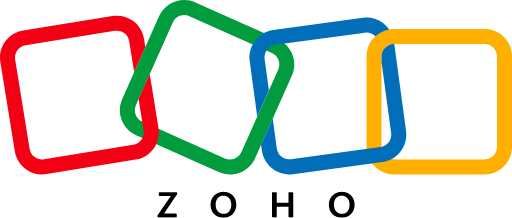






![15 Best Sales Cadence Software For 2025 [Compared]-festured-image](https://6052405.fs1.hubspotusercontent-na1.net/hubfs/6052405/2023%20-%20Blog/EN%20SEO%20blogs%20%28Clusters%29%20%5B%2B%20FR%2c%20ES%20and%20DE%20variations%5D/Outbound%20sales%20%28cluster%29/Sales%20cadence%20software/EN_sales-cadence-software-card.png)
