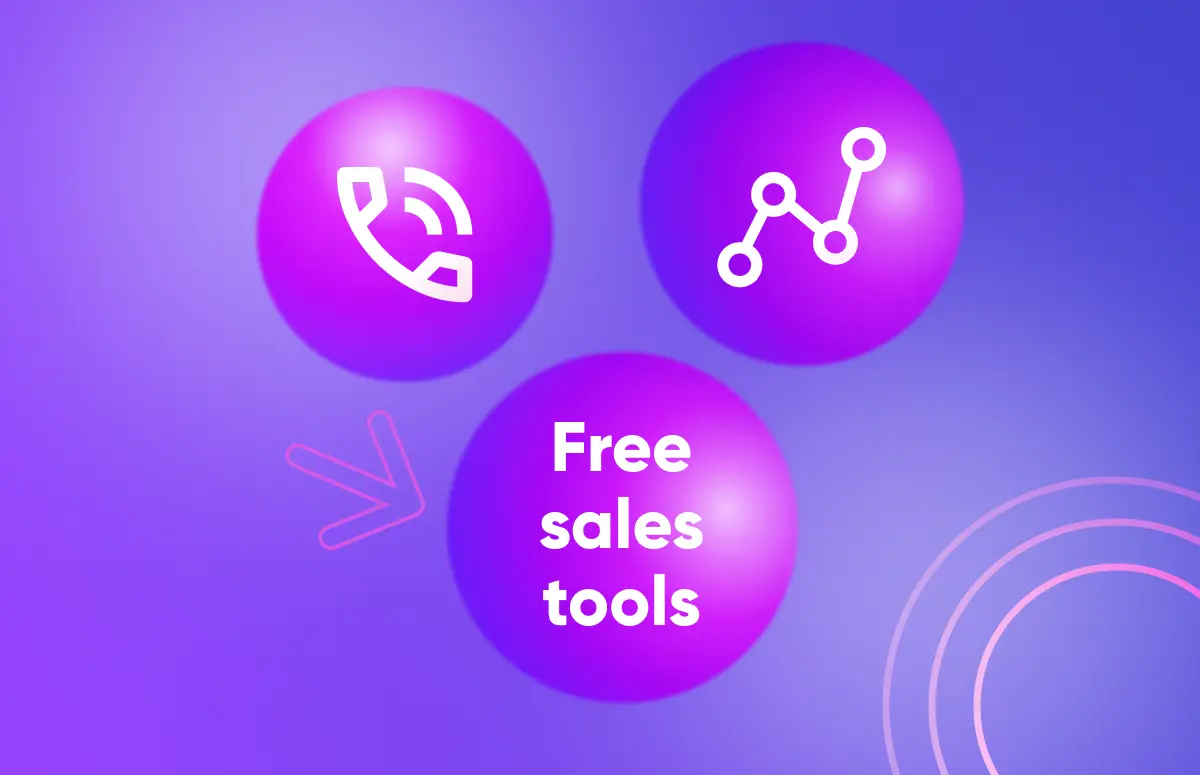
Sales workflow automation saves rep’s time. There’s also the benefit of reducing the margin for error and eliminating mundane, repetitive tasks for good.
Instead, wouldn’t you prefer to focus your precious time and energy where needed most: Finding more prospects, converting leads, and helping close deals?
There are seven easy ways to use workflow automation so you and everyone else in the sales team can save time and sell more 🙌:
- Automate prospecting and data enrichment.
- Sync data straight to your apps.
- Automate call scheduling and appointment booking.
- Outreach automation.
- Keep track of leads in the pipeline.
- Automate sales admin tasks.
- Sales proposal automation software.
1. Automate prospecting and data enrichment
Good prospecting by sales development representatives (SDRs) takes time. You need to find and take in information about the right prospects. It’s also time-consuming to make sure that your existing lead data is up-to-date.
Automating prospecting and data enrichment processes has been a game-changer for sales reps in the past decade. Now, there are tons of tools on the market that give you immediate access to contact details, automate list building, give you a place to organize your leads and sync your CRM with accurate data.
Some even have intent data to help connect with the decision-makers at the right time.
These are the benefits of automating prospecting and data enrichment:
- Identify potential customers you may not have discovered otherwise.
- Find up-to-date phone numbers or email addresses easily.
- Increase the number of high-quality prospects.
- Automatically transfer new prospect information to lead lists.
- Update prospect profile information in your CRM with up-to-date and thorough contact data.
Kaspr is a free all-in-one prospecting tool with data enrichment and outreach features. The Kaspr database has over 500 million B2B email addresses and phone numbers - that’s a lot of accurate data. 🤩
Use Kaspr’s Chrome Extension to pull contact data from LinkedIn profiles, company pages, or lists on people searches and much more.
/LinkedIn%20Chrome%20Extension/EN%20LinkedIn%20Chrome%20Extension/EN_linkedin-chrome-extension-profile-data-reveal-1.webp?width=700&height=489&name=EN_linkedin-chrome-extension-profile-data-reveal-1.webp)
As you build and manage lists of prospects within Kaspr’s dashboard, automate the data transfer to your lead lists in your CRM.
Start automating prospecting and data enrichment today. Get started with Kaspr free.
2. Sync data straight to your apps
SDRs focus on identifying and reaching out to qualified leads, but sometimes potential prospects don’t quite make it into the pipeline because of simple human error.
Missing out on good leads isn’t something you want to happen in this market. 🤦
Use automation tools to send prospect data straight to your sales apps, including your CRMs and pipeline management software, to take advantage of these benefits:
- Reduce busy work to spend more time prospecting.
- The risk of human error decreases, and the odds of lost prospects decreases too.
- Have data transferred to CRM tools in real-time so your sales team can act quickly.
Companies like Cloud Direct have used Kaspr to help reduce their margin for error by syncing data automatically.
You can also use Kaspr’s Zapier integrations to add already-established automated workflows using various tools.
3. Automate call scheduling and appointment booking
Call scheduling and appointment booking can actually be an enormous hassle. It’s one of the routine tasks for SDRs, but on-target reps have a pretty full calendar. 🤷
The hassle of call scheduling is particularly true if you have a fast-filling schedule or you’re trying to schedule a call with multiple decision-makers.
The benefits of appointment booking automation include:
- Reduce time spent coordinating calls between various parties.
- Easy rescheduling features are available.
- Automate meeting link generation.
- Automate appointment reminders and follow-up messages.
Appointment scheduling tools like Calendly and Chili Piper can make this process so much easier.
SDRs can create schedules that show when they’re free for calls and set how long each type of call should be. Then, they can send a link to potential customers that allows them to book appointments without exchanging multiple emails back and forth.
ℹ️ Did you know? Kaspr is also used to call prospects directly from the dashboard. Add more value to your scheduled calls and sign up for Kaspr for free today.
4. Outreach automation (without being spammy)
Sales automation software often comes with outreach features.
The key is to use platforms that can help your team create personalized cold messages at scale. It’s not about just spamming as many leads as possible with a generic sales pitch.
These tools help your sales team connect with prospects and identify potential hot leads. Similar to ChatGPT, they are not here to replace SDRs.
The benefits of outreach automation include:
- Send quality and personalized cold messages to potential leads at scale.
- Automate first-touch message distribution upon triggered actions, like new LinkedIn requests.
- Increase first-touch message response rates and calls booked.
- Quickly identify interested prospects and move them into the pipeline.
- Automated follow-up messages based on intent signals like customer interactions or online activity.
Tools like Outreach and Salesforce have outreach automation features that can help you send personalized messages to leads at every stage of the customer journey based on triggers like these:
- Responding to a first-touch message.
- Checking out a specific page on your site.
- Booking a call.
5. Keep track of leads in the pipeline
All great sales professionals must keep track of every lead in the pipeline. This bit of admin means knowing what stage of the customer journey each lead is at and when they should follow up.
Examples of tracking leads through the pipeline with automation may include:
- Receiving an alert when an intent signal changes, like if a prospect company is scaling up or receives funding or if an individual customer changes companies.
- Tracking when users engage with your brand includes email opens, landing page visits, or booked demos.
- Use pipeline management software to update lead status as they move through the pipeline so your team knows when to come in with an offer.
The benefits of automating lead tracking for pipeline management include:
- Always know where leads are in their customer journey.
- Forecast potential revenue and won deals.
- Identify and prioritize “hot” and “warm” leads.
- Potentially engage almost-lost deals before they disengage entirely.
- Send relevant follow-ups based on the stage of the buying process.
- Increase conversion rates by successfully asking for the sale at the right time.
Kaspr and Zapier’s integration can help you sync pipeline data through multiple tools. This includes activity tracking and pipeline management software.
You can also add tags to high-intent or high-priority leads in Kaspr’s leads list for your whole team to see.
6. Automate sales admin tasks
SDRs take on a ton of (essential) sales administrative tasks, including list creation, task setting, and adding contact details to individual prospect profiles. When done manually, these tasks are time-consuming and prone to human error.
Using sales automation platforms to automate admin tasks offers the following perks:
- Reduce “busy work” for your SDRs so they can spend more time prospecting.
- Decrease the risk of human error.
- Automate task creation so every sales rep knows where each prospect is at.
- Streamline list creation and management.
Kaspr’s web app makes it easy to add critical contact information for each prospect profile you save, including notes that your SDR wants your sales team to know. SDRs can also automate task setting to streamline lead management once these prospects are in your pipeline.
7. Sales proposal automation software
When you’re on the home stretch, your account executives (AEs) and maybe reps, too, will send proposals and contracts to potential customers.
There may be a negotiation period, but the easier it is for you to send over a great proposal fast, the more likely you are to close the deal.
Create a more robust and seamless customer experience and increase pipeline velocity simultaneously.
Software like PandaDoc, Storydoc and Proposify can offer the following benefits and features:
- Create proposal templates that you can quickly modify and send to leads.
- Track proposals, including views, signatures, and form completions.
- Integrations with your CRM for automatically personalized proposals.
- Quickly send proposals to hot leads so they can convert quickly.
FAQs about sales automation
Still have questions about sales workflow automation? We’ve got answers. Read on. 👇
What is sales workflow automation?
Sales workflow automation is the process of using software to automate repetitive sales tasks. Building these workflows may include tasks like adding prospects to a CRM or sending a follow-up email.
Workflow automation typically involves “triggers”, meaning a workflow is triggered when a specific event occurs.
For example, if you connect to a new user on LinkedIn, you may have an automation workflow to send them a “welcome” message immediately.
Use sales automation platforms through every customer journey stage, from prospecting to proposals.
What are the benefits of sales automation workflows?
Sales workflow automation offers these perks 🙌:
- Save time by eliminating redundant, routine tasks.
- Focus the sales team’s efforts on nurturing relationships and closing deals.
- Increase sales productivity and results.
- Reduce manual errors that may happen when humans are responsible for mundane tasks.
What are examples of sales automation?
Examples of popular sales workflow automation include:
- Sending connection requests on LinkedIn with tools like Kaspr.
- Setting alert triggers to notify reps of changes in opportunities.
- Sending cold emails or follow-up campaigns.
- Adding new prospects to your CRM.
- Use software to streamline appointment booking (including reminder emails).
Use Kaspr’s sales automation for free
Kaspr is a powerful all-in-one prospecting tool with built-in sales automation features.
Use it to help you identify and capture information about potential prospects.
Then, automate outreach, including LinkedIn connection requests and follow-up messages. You can do this while managing your leads in one central web app. Use Kaspr’s automation tools for free; sign up now.
Join 50K+ companies to get these Kaspr benefits:
✅ Intuitive sales automation for outreach and lead management.
✅ Find, organize, and manage leads.
✅ Create custom workflows.
✅ 500M+ phone numbers and email addresses.
✅ GDPR and CCPA aligned.
✅ Integrations with popular CRMs.
✅ Custom plans available.
✅ Card-free signup.
Accurate European contact data
Get accurate data for your prospects and connect with your favorite sales tool

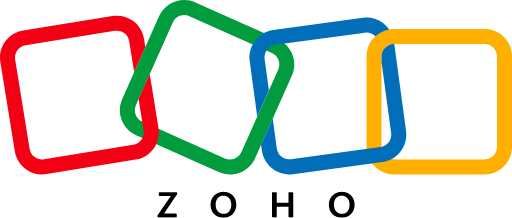





![15 Best Sales Cadence Software For 2025 [Compared]-festured-image](https://6052405.fs1.hubspotusercontent-na1.net/hubfs/6052405/2023%20-%20Blog/EN%20SEO%20blogs%20%28Clusters%29%20%5B%2B%20FR%2c%20ES%20and%20DE%20variations%5D/Outbound%20sales%20%28cluster%29/Sales%20cadence%20software/EN_sales-cadence-software-card.png)
